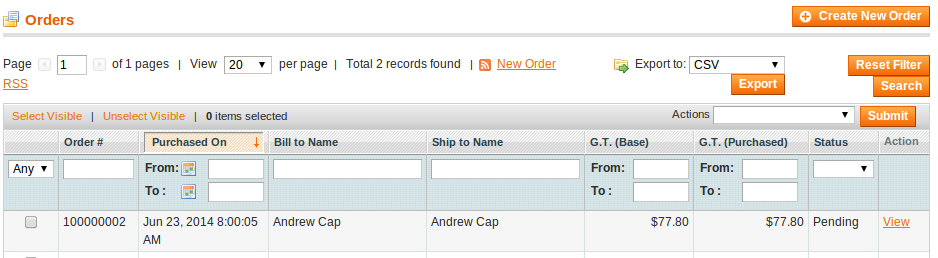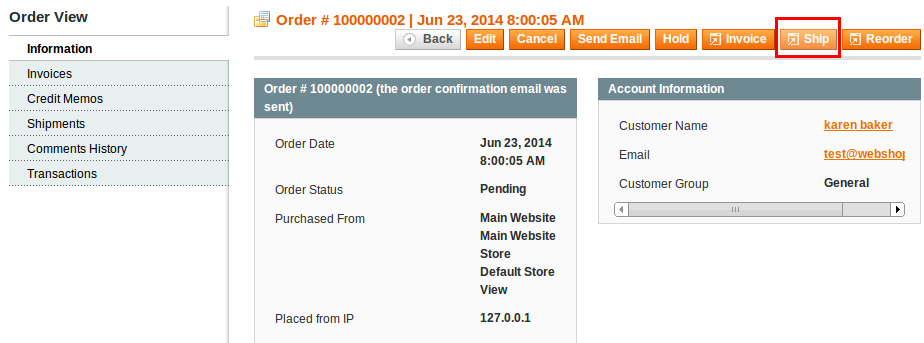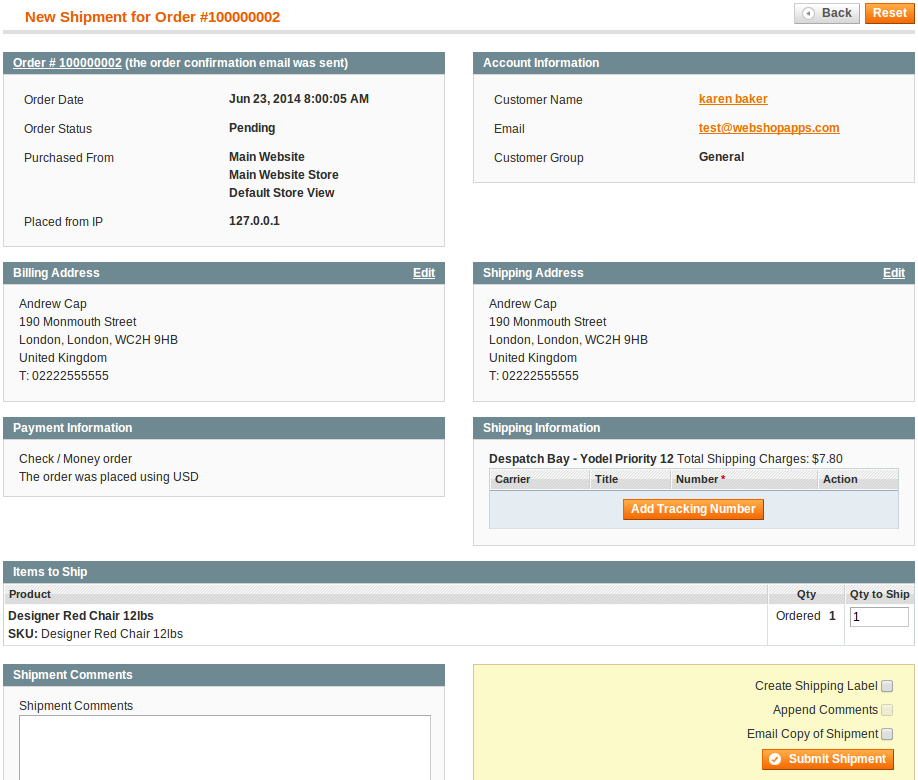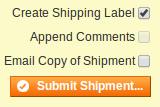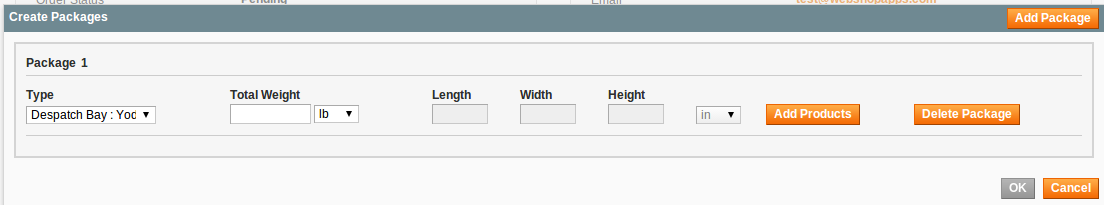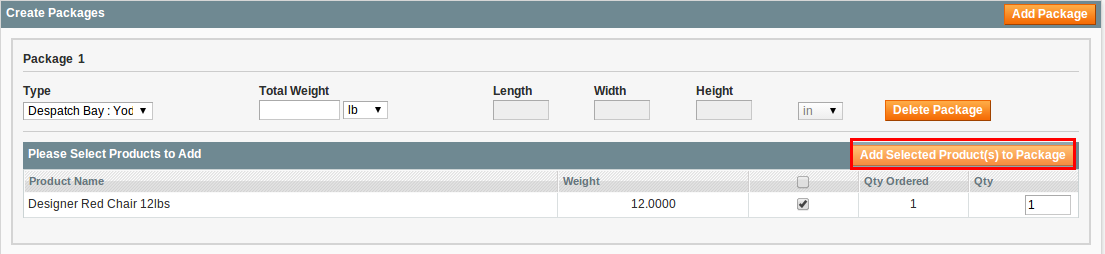In this article we will explain how to print shipping label from the Despatch Bay – Powered by WebShopApps shipping extension.
The first step is to have an order within the admin panel of Magento which is in a ‘Pending’ state:
After this you will need to select the ‘Ship’ icon at the top right hand side of the page:
This will then bring you to the following page. From here you can add any tracking details as desired for this shipment:
Once all the information has been filled out you will need to tick the option in the bottom right hand corner listed as ‘Create Shipping Label’, also any other options such as sending the shipment confirmation to the client:
After submitting the shipment, you will be able to see a pop-up appear on your screen. With this pop-up you will need to choose the option of ‘Add products’, this will then list all available products within this specific order placed by the client.
When adding items to the label you will see a tick box as highlighted in the below screenshot you will need to select this and the click on the option ‘Add Selected Product(s) to Package’
Once this has been complete the item will show under the package as below. To complete this configuration you will need to select the ‘Ok’ button. This will then create the Shipment and the Shipping label.