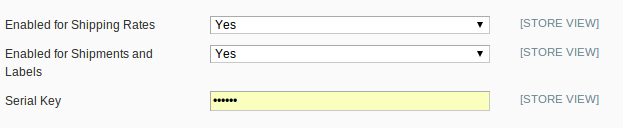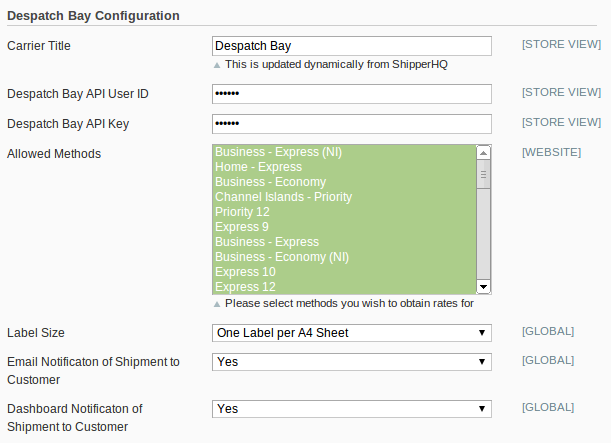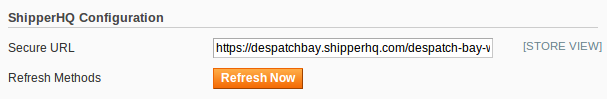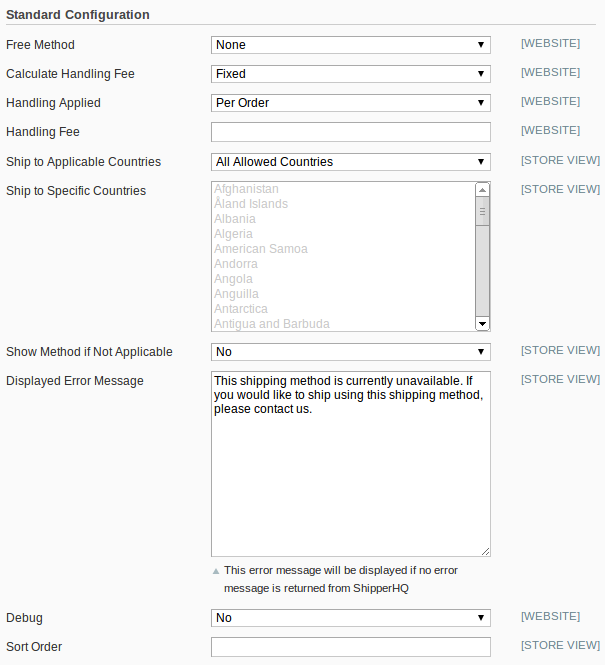Before you can use the Despatch Bay Shipping extension you need to configure the Shipping Carrier itself. These are store wide settings which affect the processing of the shipping rules.
This configuration can be found in Configuration->Shipping Methods->Despatch Bay - Powered by WebShopApps.
The settings are described in the below sections. If you are unsure please leave as the default.
We have started adding some examples for these options to give you further help.
1. General Configuration Options
| Function | Definition |
|---|---|
| Enabled for Shipping Rates | Switch Extension Shippping Rates ON/OFF |
| Enabled for Shipments and Labels | Switch Extension Shipments and Labels ON/OFF |
| Serial Key | Extension Authentication – Must always be present. Will blank out if serial key not accepted. |
2. Despatch Bay Configuration
These options will allow you to configure the Despatch Bay rates and methods.
| Function | Definition |
|---|---|
| Carrier Title | Name of the Shipping Option displayed on the cart/checkout |
| Despatch Bay API User ID | User ID that will be supplied by Despatch Bay to retrieve rates from this service |
| Despatch Bay API Key | API Key that will be supplied by Despatch Bay to retrieve rates from this service |
| Allowed Methods | Select which shipping methods will be available to the frontend customer. |
| Label Size | Size of the shipping labels will be printed to. |
| Email Notification of Shipment to Customer | Ability to email the customer the shipment confirmation |
| Dashboard Notification of Shipment to Customer |
2. ShipperHQ Configuration
| Function | Definition |
|---|---|
| Secure URL | Connection to ShipperHQ (default: https://despatchbay.shipperhq.com/despatch-bay-ws/v1/) |
| Refresh Methods | Sync with ShipperHQ |
4. Standard Magento Shipping Options
These options are always included as part of a standard Magento shipping carrier.
| Function | Definition |
|---|---|
| Free Method | Select an available method to be shown as free when used in conjunction with Magento free coupon codes. |
| Calculate Handling fee | The rate to apply i.e fixed or a percentage fee |
| Handling Applied | Apply the rates based on either a Per order or Per Package basis |
| Handling fee | Apply rate if shipping is zero. |
| Ship to Applicable Countries | Allows user to set whether they want there shipping methods to appear for all countries or only specific countries |
| Ship to Specific Countries | Select the Countries you ship to by Highlighting them before saving Configuration |
| Show Method if not Applicable | Yes to show method when not applicable – will show error message |
| Display Error Message | Error message to display if the shipping module has errors. Allows you to customise the default message for localisation. |
| Debug | To be used in conjunction with the WebShopApps Logger |
| Sort Order | Shipping method order among multiple shipping methods – 0 to top |