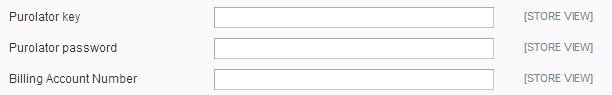Following the successful installation of the extension using our installation guide, you will need to obtain a Purolator Key, password and Billing Account Number from Purolator.
With your Client Code and Username at hand:
- Open Magento Admin
- Navigate to
Configuration->Shipping Methods - Enable the shipping method
- Enter your Purolator Key, Password and Billing Account Number
- Set the rest of the configuration as required
- Save config