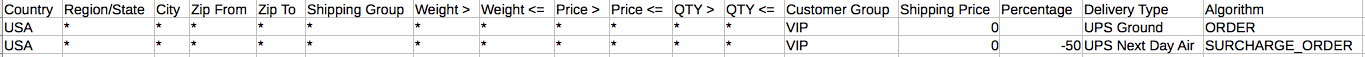1. Simple Usage of Customer Group
When there is a customer group that is defined in the CSV that rate will be applied according to the “best-match” basis. However, it will also match on the ‘*’ customer group.
With the above CSV when there is a customer with any customer group in the cart (or checkout, or any other rate request) “UPS Ground” will not be displayed, even when a customer of the “UPS” customer group is in the cart, as that shipping rate is excluded to all customer groups on row 4.
You will need to specify all of the customer groups on your website that the rule does not apply to separately:
With this CSV only the customers assigned to “UPS” will receive UPS Ground.
2. Discount Shipping for Customer Group
In this example CSV customers assigned to the VIP customer group should always receive free shipping for the “UPS Ground” shipping method and receive a 50% discount for the “UPS Next Day Air” shipping method.