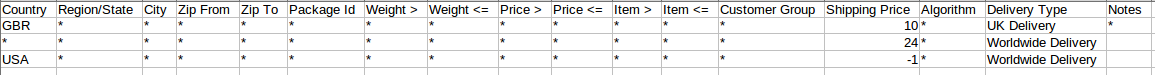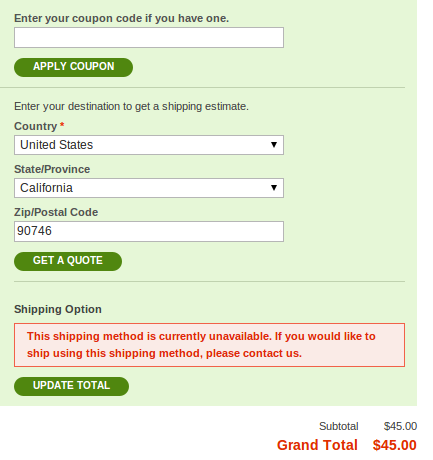1. Multiple Countries on one Line
Here we are implementing rules that apply to multiple countries:
- Apply same shipping rules to USA, UK and France
To implement this rule you will need to state the countries in the csv using ISO-3 Country Codes
An implementation of multiple countries on one line is shown in the example here
2. Charging different Percentages based on Country
Here is a simple example showing following shipping rules:
- Shipping is 5% of cart subtotal to USA
- Shipping is 10% of cart subtotal to Canada
- Shipping is 6% of cart subtotal to Alaska with a minimum shipping cost is $10.
3. Different Rates For USA, Can, ROW, Alaska, Hawaii
Here is an CSV showing following shipping rules:
- Different shipping prices for Beds and Sofas
- Different rates for USA, CAN, ROW, Alaska and Hawaii
- Shipping is 6% of cart subtotal to Alaska with a minimum shipping cost is $10.
We suggest using Highest Price Totalling for this scenario
4. Restricting rates based on destination
In this example it will explain how to restrict certain delivery types based on the destination the items are being shipped to.
In the example CSV file you can see that I have shipping to the UK at a rate of $10. Also there is a delivery type of Worldwide Delivery to the rest fo the world for a shipping price of $24.
But this method is should not be offered to shipping addresses within the USA. So on row 4 of the file I have placed a -1 within the shipping price which will restrict this method from being displayed when this rule is matched.
The below screenshot shows the rates which will display when shipping to the United Kingdom:
The below screenshot shows the results when shipping to the rest of the world, in this case Australia:
The screenshot below shows the results when shipping to the United States of America: