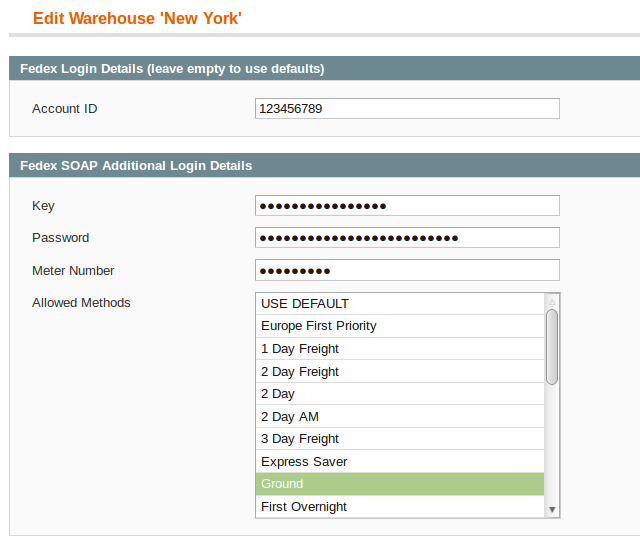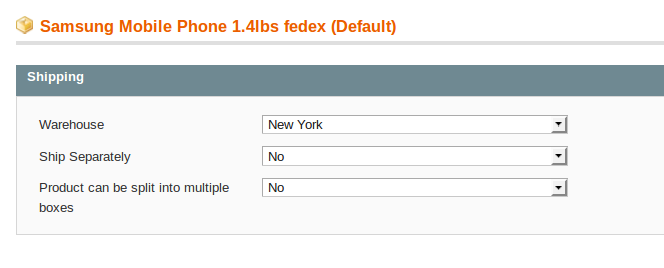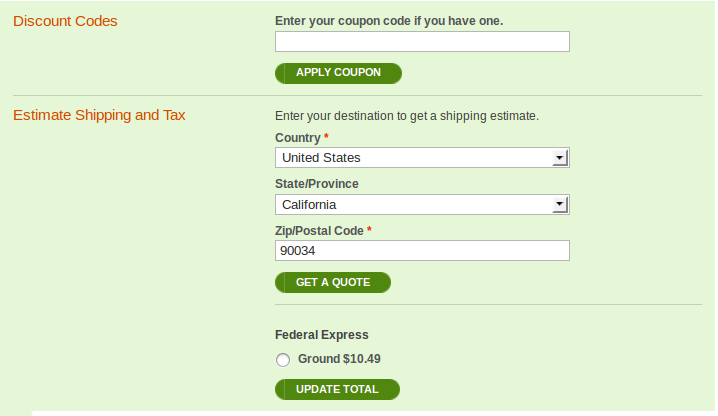Scenario
How can I setup my warehouse override a liver carrier rate on the warehouse level?
Solution
Please Note: In order to configure warehouses to use there own methods specific carrier methods you will need our Dimensional Shipping extension.
Once you have installed both our Dropship and Dimensional Shipping you then need to navigate to Dropship>Manage Warehouses>Add Warehouse. Select the carrier login details>enter your account details and select your methods.
You then need to assign the warehouse to the product.
The warehouse will now show rates carrier rates assigned on the warehouse level.