Please follow these steps to install your extension. These installation instructions have been refined over many years and provide comprehensive installation guidance. If you do not follow these steps as indicated you may well see issues with your install, which may take some time to resolve. So please follow each step carefully and if the install fails re-check the steps.
- Switch off the Magento Compiler if enabled under
System->Tools->Compilation - Ensure Cache is enabled in Admin
- Extract all the zip archive(s). On some installations you may have a separate archive called WsaCommon. This is required by the extension and must be installed
- Copy the app directory from src into your Magento base directory overwriting any files. * Note: This does not overwrite any core files.
If present, var/connect and docs directories are not required for the extension to function. Other directories, however, are required.
We recommend copying the app/etc directory last.

- If the folder
app/design/frontend/defaultis present in your extension ZIP please ensure these files are merged into your theme.
If the folderapp/design/frontend/baseis present in your extension ZIP please ensure these files are merged into the same location:app/design/frontend/base - If the folder
app/design/adminhtmlis present in your extension zip please ensure these files are merged into your admin theme - If in the zip archive you have a folder skin please ensure these files are merged into your theme
- Copy over any other files and/or directories under the src area to your Magento install (e.g. lib changes, etc)
- Log out of admin and back in. If you do not do this you will get 404 Access Denied errors
- Disable cache in admin
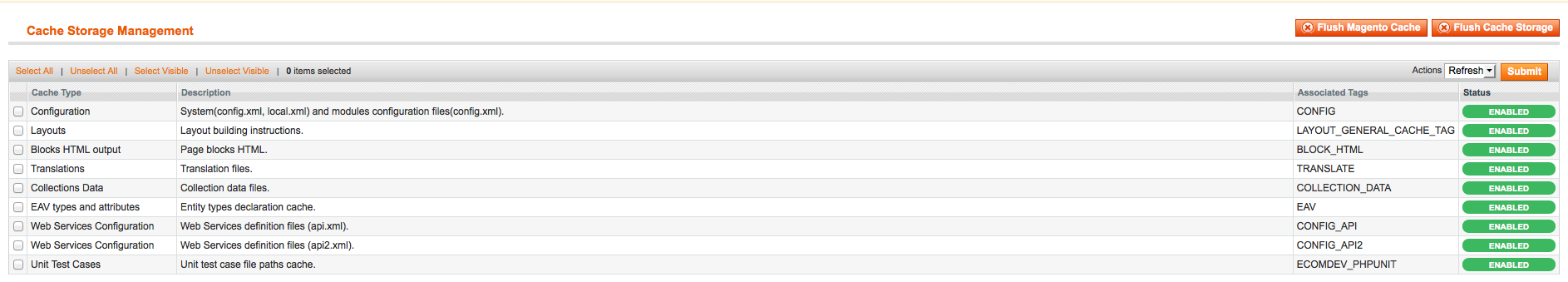
- Flush the magento cache storage in cache management by clicking the ‘Flush Magento Cache’ Button. (Or you can manually remove
/var/cacheandvar/sessioncontents) - Open frontend of website to force extension to load (this will ensure that the sql updates within extension are performed).
- If you’re using the compiler you need to recompile via
System->Tools->Compilation(it will say here if it’s compiled, if you’re using 1.4 and it’s compiled but disabled you may need to re-compile anyway) If you do not you will see an error similar to ‘Call to a member function toOptionArray() on a non-object…’ when accessing shipping methods. You may also see Fatal Errors for missing files - You have now installed your extension and should see it present in relevant area of backend
- On Magento 1.4.* re-index all data in Index Management (Configuration)
- Re-enable cache in admin.
Problems After Installation
Upgrading an Extension
To upgrade an old version of one of our extensions to a newer version, follow the steps above with the following adjustments:
Before step 4
If the extension that you are installing already exists in app/code/local/Webshopapps please rename the old directory.
The latest version of the extensions are installed to app/code/community
For example, app/code/local/Webshopapps/Productmatrix should be renamed to app/code/local/Webshopapps/old_Productmatrix
If app/code/local/Wsacommon exists, this will need to be renamed, as per the above example.
After completing the installation and testing the renamed directory can be deleted.
Before step 5
If the ZIP does not contain theme files in app/design/frontend these will not be required. However, please check with your designer to see whether the existing extension design files have been modified before renaming the old files.
We advise against deleting any theme files until it is certain that removing them will not have an affect on your site’s design.