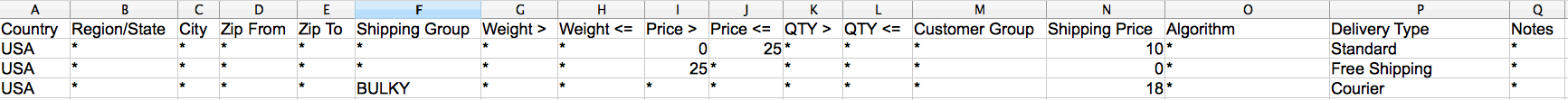1. Simple Price based Filtering
Here we are configuring 2 rules:
- Shipping to the USA when price > $0 and price <=$20 is $3 via Standard Shipping
- Shipping to the USA when price >$20 and price <=$100 is $5 via Standard Shipping
To achieve this you will need to define the price ranges and their respective shipping prices in the csv.
2. Free Shiping for Orders over certain Value
Here we are configuring 2 rules:
- Shipping to the USA when price > $0 and price <=$100 is $3 via Standard Shipping
- Free shipping to the USA when price >$100 via Standard Shipping
To achieve this you will need to define the price ranges in the csv file and set the price for the > 100 row to 0.
3. Price ranges for certain shipping groups in Product Matrix
Here we are configuring 3 rules:
- Shipping to the USA when price > $0 and price <=$25 is $3 via Standard Shipping
- Free shipping to the USA when price >$25
- Shipping charged $18 for BULKY products irrespective of price
To achieve this you will need to define the price ranges in the csv file and set the price for the > 25 row to 0. Additionally you will need to create a BULKY shipping group and assign it to the products.
4. Discounted shipping based off the total cart price
Here we are configuring the following rule:
- Ship items in the BIKE shipping group to the US at a discounted rate if the cart total price is over 100USD
To achieve this configuration you would need to define the price ranges and their respective shipping prices in the csv .
You would additionally need to select Filter on subtotal price/weight in advanced options in Magento admin.
5. Exclude Methods
This CSV file illustrates how to exclude shipping methods over a certain amount.
Alternatively, setting the “price <=” to 200 for “Standard” and “Next-Day” will eliminate the need for the bottom two rules (with -1 as the shipping price) and still only show “Free Shipping” over $200.