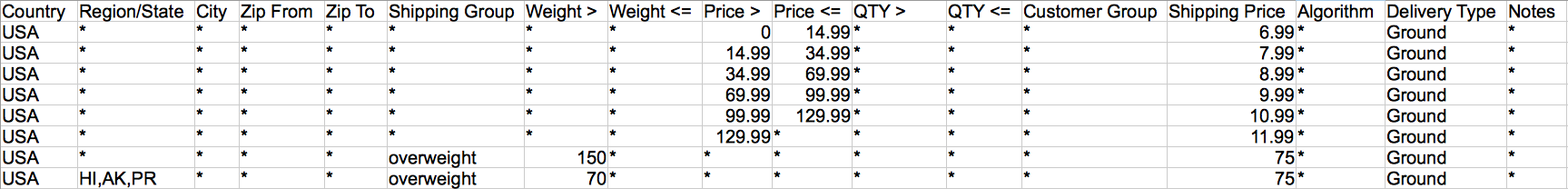Introduction
Each product is may be assigned to a shipping group using the Shipping Group field under Shipping in the Product listing.
If no shipping group is assigned to a product than the start (*) shipping group is applied. Shipping rates are then defined according to these groups.
| Shipping Group | Rate | Delivery Type |
| book | 5 | Standard |
| map | 10 | Standard |
| DVD | 15 | Standard |
| book | 7 | Express |
| map | 15 | Express |
| DVD | 20 | Express |
The table below shows the output based on cart contents and totalling algorithm:
| Products in Cart | Bare Item Totalling | Per Item Totalling | Per Product Totalling | Sum of Groups | Highest Group Price |
| Book & Map | TBC | $15 Standard$22 Express | $15 Standard$22 Express | $15 Standard$22 Express | $10 Standard$15 Express |
| Book, Map, DVD | TBC | $30 Standard$42 Express | $30 Standard$42 Express | $30 Standard$42 Express | $15 Standard$20 Express |
| Book, 2 * Russia Maps | TBC | $25 Standard$37 Express | $15 Standard$22 Express | $15 Standard$22 Express | $10 Standard$15 Express |
| Book, Russia Map, Italy Map | TBC | $25 Standard$37 Express | $25 Standard$37 Express | $15 Standard$22 Express | $10 Standard$15 Express |
1. Per Package Totalling
The rules we are implementing:
- Set the price for standard items shipping to the US to $20
- Set the price for heavy items shipping to the US to $50
- Combine prices for items from 2 shipping groups on checkout
Prerequisites
- “package id * includes all items” is set to Yes
- Totalling algorithm set to Per Package Totalling
The following screenshot show the shipping for the * grouped item:
The following screenshot show the shipping for the HEAVY grouped item:
The following screenshot shows the shipping for both items when in the cart:
2. Highest Price Totalling and IO and I algorithms
Te rules we are implementing
- Set the shipping price for all items except bikes to $10
- Set the shipping price to $50 for bikes
- Charge a one off additional fee of $5 if the customer adds any further items (excluding bikes) to the cart
- Charge an extra $10 if they purchase > 1 bike
Prerequisites
- Totalling algorithm set to Highest price
- Shipping Group applies to all items in cart set to No
Solution
- As you can see below we have created 2 rows in the configuration, 1 for the * items (which in this scenario is everything except bikes) and 1 for the bikes.
- The base prices should be self-explanatory
- We use the io= algorithm to specify an additional one off price if > 1 non-bikes are in the cart
- We use the i= algorithm to specify an additional price if > 1 bikes are in the cart
With the highest price algorithm it will look at the highest priced shipping group (in this case the bikes), and take that as the base cost. Then it looks at any additional per item charges.
Example of Rates Output
| Items in cart | Shipping Price |
|---|---|
| 1 x non-bike | $10 |
| 3 x standard items | $10+$5=$15 |
| 1 x BIKE item | $50 |
| 3 x BIKE item | $50+(2*$10)=$70 |
| 3 x BIKE item, 1*non-bike | $50+(2*$10)+$5=$75 |
| 3 x BIKE item, 2*non-bike | $50+(2*$10)+$5=$75 |
You can download the csv file for your own usage.
3. Totalling Algorithm: Per Item Surcharge Totalling Example
The rules we are implementing:
- Standard rates based on price rages
- Overnight rates for weight over 150 lbs to the US
- Overnight rates to HI, AK, PR
Prerequisites
- “package id * includes all items” is set to Yes
- Totalling algorithm set to Per Item Surcharge
Using the example in the per_item_surcharge the resulting rates will be as follows:
| Items in cart | Destination | Shipping calculation | Final shipping price |
|---|---|---|---|
| 1 x $12 standard item | AK | $12 | $6.99 |
| 1 x $12 standard item, 1 x $12 item over 75lbs item | AK | $7.99 + $75 | $82.99 |
| 1 x $12 standard item, 1 x $12 item over 75lbs item | CA | $7.99 | $7.99 |
| 1 x $12 std item, 1 x $12 item 75lbs, 1x $16 item 151 lbs | AK | $8.99 + $75 + $75 | $158.99 |
3. Per Item Bare Totalling in Product Matrix
The rules we are implementing:
- For items weighing up to 5lbs charge $3 for shipping
- For items weighing from 5lbs to 10lbs charge $5 for shipping
- If two items are in the cart charge separate rates and ad them together
Prerequisites
- “package id * includes all items” is set to No
- Totalling algorithm set to Per Package Item Bare Packaging
| Items in cart | Shipping calculation | Final shipping price |
|---|---|---|
| 1 x standard item under 5lbs | $3 | $3 |
| 1 x standard item 7lbs | $5 | $5 |
| 1 x standard item under 5lbs, 1 x standard item 7lbs | $3 + $5 | $8 |
| 2 x standard item under 5lbs | $3 + $3 | $6 |
Here is a screenshot of the totalling algorithm in progress at the shopping cart